=====
前言:
=====
自從1957年在蘇俄射上史上第一顆人造衛星之後,人類就已經宣佈了太空的時代了,而到現在2015年了,各國都有所研發,至今為止全球所發射的人造衛星總數已達到了一萬多顆了,然而隨著科技的進步以及衛星的總數也越來越多,而這些衛星的主要目的便是科學實驗的儀器,而我們的主題只有用到衛星中的導航衛星,而美國的GPS全球定位系統共用了1
科導航衛星,要如何利用衛星呢?要如何去利用這離我們20000多公里的衛星呢?
======
介紹:
======
在這開源的時代裡,就是要讓Maker可以利用這種快術又容易的學習文章,讓更多人可以做自己想要樹莓派,用以下介紹的主題讓自己加入GPS功能或者是SIM的功能。
SIMCOMM SIM5320E
======
操作方式:
======
利用Widows系統下的USB轉Uart接至SIM5320E。並利用Windows下使用Tera Term軟體操作。
RMC - NMEA has its own version of essential gps pvt (position, velocity, time) data. It is called RMC, The Recommended Minimum, which will look similar to:
操作方式:
======
利用Widows系統下的USB轉Uart接至SIM5320E。並利用Windows下使用Tera Term軟體操作。
Tera Term軟體下選擇Com Port
進入Com Port 之後要先設定連線埠, Baud Rate 預設9600修改成115200
修改之後再輸入AT確認是可否下達AT指令
at下達之後將會收到OK
確認OK之後直接下AT+CGPSINFOCFG=? 命令, 回傳+CCGPSINFOCFG: <0-255>, <0-31>
下達AT+CGPSINFOCFG=10,31 ,可取得得GPS所有封包格式 GPXXX
AT+CGPSINFOCFG 命令是用來回報NEMA-0183 Sentence
AT+CGPSINFOCFG=<time>[,<config>]
<time>
The range is 0-255, unit is second, after set <time> will report the GPS NMEA sentence every the
seconds.
If <time>=0, module stop reporting the NMEA sentence.
<config>
Range – 0 to 31. Default value is 0.
Each bit enables an NMEA sentence output as follows:
Bit 0 – GPGGA (global positioning system fix data)
Bit 1 – GPRMC (recommended minimum specific GPS/TRANSIT data)
Bit 2 – GPGSV (GPS satellites in view)
Bit 3 – GPGSA (GPS DOP and active satellites)
Bit 4 – GPVTG (track made good and ground speed)
Set the desired NMEA sentence bit(s). If multiple NMEA sentence formats are desired, “OR” the
desired bits together.
For example:
If want to report GPRMC sentence by 10 seconds, should execute AT+CGPSINFOCFG=10,2
在此輸入AT+CGPSINFOCFG=5,2
此範例執行說明:在每隔5秒回傳GPRMC數值
關於GPRMC 資料輸出格式說明
RMC - NMEA has its own version of essential gps pvt (position, velocity, time) data. It is called RMC, The Recommended Minimum, which will look similar to:
$GPRMC,123519,A,4807.038,N,01131.000,E,022.4,084.4,230394,003.1,W*6A
Where:
RMC Recommended Minimum sentence C
123519 Fix taken at 12:35:19 UTC
A Status A=active or V=Void.
4807.038,N Latitude 48 deg 07.038' N
01131.000,E Longitude 11 deg 31.000' E
022.4 Speed over the ground in knots
084.4 Track angle in degrees True
230394 Date - 23rd of March 1994
003.1,W Magnetic Variation
*6A The checksum data, always begins with *
-------------------------------------------------------------------------------------------------------------
也可以把SIM5320E接在Raspberry Pi 上,然後用minicom 終端機來下達AT 命令, 結果也是相同的。在文字模式終端機介面下輸入sudo minicom 即可進入軟體選單畫面。若無法執行minicom , 可透過 apt-get install minicom 進行安裝。
進入Minicom之後,修改Serial port setup設定值
Minicom設定值下修改以下數值
Serial Device : /dev/ttyAMA0
Bps/Par/Bits : 115200 8N1
F - Hardware Flow Control : No
G - Software Flow Control : No
設定好serial port 之後 就可以使用啦~

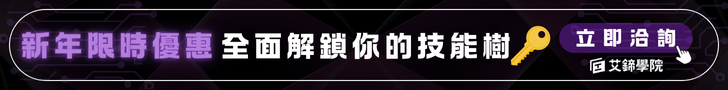














你好,請問模組一定要透過轉接版來接在樹莓派上面嗎?
回覆刪除可以請教怎麼接嗎?
謝謝你!!!
Pi的角色如同PC的角色 , 可以用SIM5320E的 UART或USB去連Pi就可以了
回覆刪除The blog focused on IT training, offering resources and insights for technology professionals and learners. It covers topics like software development, cybersecurity, cloud computing, and data science. The blog provides tips on certifications, career development, and emerging tech trends. Readers can find tutorials, industry news, and expert advice to enhance their IT skills.
回覆刪除Drug Smuggling Lawyer
Drug Trafficking Lawyer