硬體準備
一個 IR 發射器及一個接收器 (使用Raspberry pi 3 Education Kit)
Demo
LIRC 軟體安裝及設定
Step 1: We need to install LIRC utility
pi@raspberrypi ~ $ sudo apt-get update
pi@raspberrypi ~ $ sudo apt-get install lirc
pi@raspberrypi ~ $ sudo apt-get install lirc
# Uncomment this to enable the lirc-rpi Module
dtoverlay=lirc-rpi
dtparam=gpio_in_pull=up #將GPIO Input 均先設為Pull Up
# Override the defaults for the lirc-rpi module
dtparam=gpio_in_pin=17 #IR接收
dtparam=gpio_out_pin=25 #IR發射
Step 3: 修改 /boot/config.txt
# /etc/lirc/hardware.conf
#
# Arguments which will be used when launching lircd
LIRCD_ARGS="--uinput"
#Don't start lircmd even if there seems to be a good config file
#START_LIRCMD=false
#Don't start irexec, even if a good config file seems to exist.
#START_IREXEC=false
#Try to load appropriate kernel modules
LOAD_MODULES=true
# Run "lircd --driver=help" for a list of supported drivers.
DRIVER="UNCONFIGURED"
# usually /dev/lirc0 is the correct setting for systems using udev
DEVICE="/dev/lirc0"
MODULES="lirc_rpi"
# Default configuration files for your hardware if any
LIRCD_CONF=""
LIRCMD_CONF=""
快速測試
To perform a quick test to see if LIRC is working, we need to stop the LIRC daemon and start mode2. mode2 shows the the pulse/space length of infrared signals.
pi@raspberrypi ~ $ sudo /etc/init.d/lirc stop
pi@raspberrypi ~ $ mode2 -d /dev/lirc0
When buttons are pressed on your remote, mode2 will give a similar output to what is shown below.
/*
* Overlay for enabling gpio's to pull at boot time
* this overlay uses pincctrl to initialize the pull-up register for the the listed gpios
* the compatible="gpio-leds" forces a module probe so the pinctrl does something
*
* To use this dts:
* copy this to a file named gpio_pull-overlay.dts
* modify the brcm,pins, brcm,function, and brcm,pull values
* apt-get install device-tree-compiler
* dtc -@ -I dts -O dtb -o gpio_pull-overlay.dtb gpio_pull-overlay.dts
* sudo cp gpio_pull-overlay.dtb /boot/overlays
* add this line to the end config.txt: dtoverlay=gpio_pull
* reboot
*/
/dts-v1/;
/plugin/;
/ {
compatible = "brcm,bcm2835", "brcm,bcm2708";
fragment@0 {
target = <&gpio>;
__overlay__ {
gpio_pins: gpio_pins {
brcm,pins = <30 31 32 33>; /* list of gpio(n) pins to pull */
brcm,function = <0 1 0 1>; /* boot up direction:in=0 out=1 */
brcm,pull = <2 0 1 0>; /* pull direction: none=0, 1 = down, 2 = up */
};
};
};
fragment@1 {
target-path = "/soc";
__overlay__ {
gpiopull:gpiopull {
compatible = "gpio-leds";
pinctrl-names = "default";
pinctrl-0 = <&gpio_pins>;
status = "okay";
};
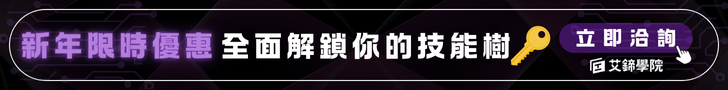

沒有留言 :
張貼留言