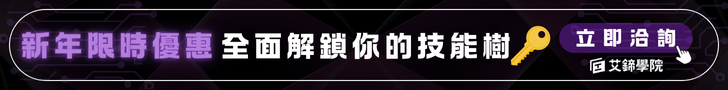介紹如何利用yotta 工具進行編譯 linux mbed client
what is yotta ?
- mbed OS applications as yotta executables
- yotta - to build the mbed example programs
- yotta is a module management system for C++ and C designed to make it easier to build better software by re-using code.
- yotta uses the CMake build system, and targets describe how the compiler should be run by providing a CMake
- yotta is written in python, and distributed using pip, the python package manager
- 利用yotta 可以到yotta 公開的 module registry (http://yotta.mbed.com/)下載 module (即library)來使用. 另外, yotta 目標希望可以用同一份原始碼來編譯出不同平台上的code
(yotta target <target_name>)
yottta 工具安裝
成功安裝完必要的dependency後 , 接著進行安裝 yottasudo apt-get install python-setuptools cmake build-essential ninja-build python-dev
sudo apt-get install libffi-dev
sudo apt-get install libssl-dev
sudo apt-get install libssl-dev
sudo easy_install pip
sudo pip install yotta //wait and pray......
問題排除
如果按照上面步驟,安裝yotta, 套件找不到情況, 建立virtualenv , 解決python 相依套件的問題
Installing in a Virtualenv
Virtualenv is a way of separating different python programs installed on the same system from each other. If you have a complex python environment on your system it’s recommended that you install yotta inside a virtualenv.
- Ensure you have virtualenv itself installed. It can be installed with:
pip install virtualenvCheck that your installation is succesful by runningvirtualenv --version. - Create a directory to use for the yotta virtualenv:
mkdir yotta-venv virtualenv ./yotta-venv - activate the new virtualenv:
source ./yotta-venv/bin/activate - install yotta in the virtualenv:
pip install yotta - (optional) add the binary directory of your virtualenv to your PATH: (if you omit this step, you will need to run yotta as
../path/to/yotta-venv/bin/yottainstead of simplyyotta.export PATH="/path/to/yotta-venv/bin:$PATH"
Now yotta should work as normal. You will need to activate the virtualenv any time you want to run yotta commands (you can deactivate it afterwards, by simply running
deactivate). |
| Yotta 成功安裝畫面 |
編譯 mbed client linux Source
made sure you have installed yotta and all necessary toolchains.
- In the command prompt, go to mbed-client-linux-example.
- Set up the application with correct Certificate and Domain:A. Go to the mbed Device Connector website.B. Go to My devices -> Security credentials.C. Click GET MY DEVICE SECURITY CREDENTIALS. You will get the needed certificate information as well as the endpoint name and domain.D. Copy the security credentials to
source/security.h. - In the command prompt, type
yotta targetarm-linux-native to set up the target device., 這裡會產生出資料匣 build/arm-linux-native - In the command prompt, type
yotta build. The executable file will be created in the folderbuild/arm-linux-native/source/.
(yotta build -d: 可加入debug 訊息輸出)
 |
| 編譯code 時會去pubic repository 下載module , 故要求驗證身份 5. In the folder mbed-client-linux-example/build/arm-linux-native/source/, run the executable from the command line, type ./mbed-client-linux-example. |
6. 若要將整個project 清空: 執行 yotta clean
The build process (what is ninja?)
---------------------
參考文件