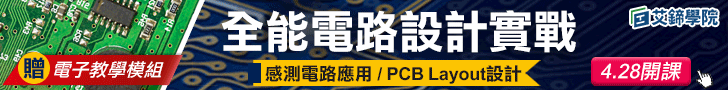1. 後面的-lxxxx 如果是linux他的位置在哪裡?
(base) ubuntu@ubuntu1804:/usr/lib$ cat /etc/ld.so.conf.d/x86_64-linux-gnu.conf
# Multiarch support
/usr/local/lib/x86_64-linux-gnu
/lib/x86_64-linux-gnu
/usr/lib/x86_64-linux-gnu
(base) ubuntu@ubuntu1804:/usr/lib$ pwd
/usr/lib
2. 標準函式庫為何不用帶-lxxx
因為gcc 預設會連結標準函式庫 libc.so.xx
3. 如果使用opensource 專案時要使用 -lxxxx 這部分該怎使用如果他的lib名稱 不是lib<project>
如果不是標準名稱就得用library全名. 主要還是要指定 -L<lib目錄> , 指名library的位置, 如果不是放在library 的搜尋路徑上的話
(base) ubuntu@ubuntu1804:~$ gcc -v
Using built-in specs.
COLLECT_GCC=gcc
COLLECT_LTO_WRAPPER=/usr/lib/gcc/x86_64-linux-gnu/7/lto-wrapper
OFFLOAD_TARGET_NAMES=nvptx-none
OFFLOAD_TARGET_DEFAULT=1
Target: x86_64-linux-gnu
Configured with: ../src/configure -v --with-pkgversion='Ubuntu 7.5.0-3ubuntu1~18.04' --with-bugurl=file:///usr/share/doc/gcc-7/README.Bugs --enable-languages=c,ada,c++,go,brig,d,fortran,objc,obj-c++ --prefix=/usr --with-gcc-major-version-only --program-suffix=-7 --program-prefix=x86_64-linux-gnu- --enable-shared --enable-linker-build-id --libexecdir=/usr/lib --without-included-gettext --enable-threads=posix --libdir=/usr/lib --enable-nls --enable-bootstrap --enable-clocale=gnu --enable-libstdcxx-debug --enable-libstdcxx-time=yes --with-default-libstdcxx-abi=new --enable-gnu-unique-object --disable-vtable-verify --enable-libmpx --enable-plugin --enable-default-pie --with-system-zlib --with-target-system-zlib --enable-objc-gc=auto --enable-multiarch --disable-werror --with-arch-32=i686 --with-abi=m64 --with-multilib-list=m32,m64,mx32 --enable-multilib --with-tune=generic --enable-offload-targets=nvptx-none --without-cuda-driver --enable-checking=release --build=x86_64-linux-gnu --host=x86_64-linux-gnu --target=x86_64-linux-gnu
Thread model: posix
gcc version 7.5.0 (Ubuntu 7.5.0-3ubuntu1~18.04)
----------
相關課程:
https://www.ittraining.com.tw/ittraining/it-elearning/el-linux-embedded/e-linuxsys#tab01